The new Workshop Software Mobile App is now live.
We’ve re-created the mobile app to deliver you more functionality in an easier to use interface.
Demo Video
Check out this quick video to see just some of the cool new features.
This update is a new standard for the Workshop Software mobile app, with a plan to continue to grow and evolve the App even more in the future.
Important Steps to Activate Product Editing
You may not want all your technicians to edit products, so we’ve given you the ability to turn this on or off for individual technicians.
To turn on the editing of products carry out the following steps:
- Select “Settings”
- “User Set-up/Maint.”
- Add or Edit a Mobile User
- Set “Advanced User” on to allow product editing.
- Set “Show Pricing” on if you want to allow your technicians to see product pricing. Leaving this off, will still allow them to edit products, but they won’t see the pricing.
To see more about the updated features, see this knowledge base article.
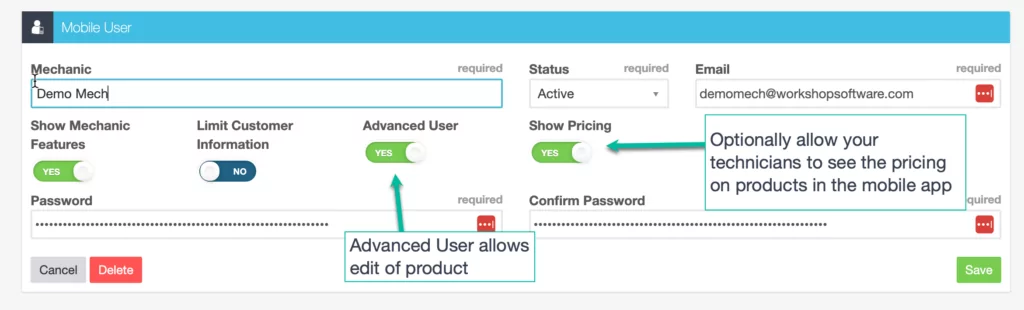
If you’re not already a subscriber of Workshop Software and would like to take out a free trial, simply click the Free Trial button on the Workshop Software site.
As always, we love your feedback. If you have any questions, or ideas, feel free to contact our team via the phone numbers listed on the website, or by emailing [email protected].


